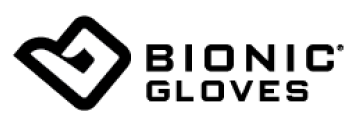Using a Code for Discount
To obtain a discount using a Coupon Code use the following instructions:
- Select all of the products you wish to purchase and add them to your cart.
- When you are ready click on your cart icon at the top right of the page.

- A screen showing your purchases will appear. Click Checkout to proceed
- At the first Checkout page you will see a window to apply your discount code. Type the Discount Code in this panel and click enter.

- Once entered the Discount will be applied and the screen will show the successful Discount Code for the item. If you have multiple Discount Codes to apply repeat the process until all discount codes have been applied

- Click on the Pay Now button to complete your purchase.
If you require any further assistance you can press Chat to talk to us via the web site or phone 1800 023 429 for further help.